As I’ve said before, I’m a big fan of RSS feeds. If you don’t know what an RSS feed is, then click here. Using RSS aggregators like Google Reader and the myriad feed-reading apps can simplify your news consumption and save countless hours. I actually have my feeds set up in newspaper-style categories, sorted by topics that are relevant to me from sources that I trust. It’s like my own personal e-newspaper delivered exactly when I feel like reading it.
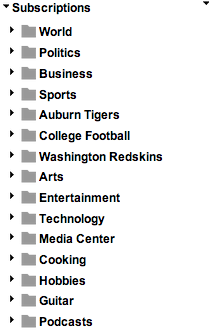
Being a news junkie who dislikes TV news, I turn to my feeds for most of my information. The delivery of this information is so efficient that I can glance through scores of items at an impressive pace. I rarely even have to leave the reader, but that’s because I’m biased toward sites that publish full feeds.
Technically-unsavvy people see me staring at my smartphone in the grocery store line and assume I’m texting nonsense to friends. Little do they know that I’m catching up on political news, monitoring sports scores, and educating myself about the latest trends in my profession. And look at how fast I’m able to consume news stories:
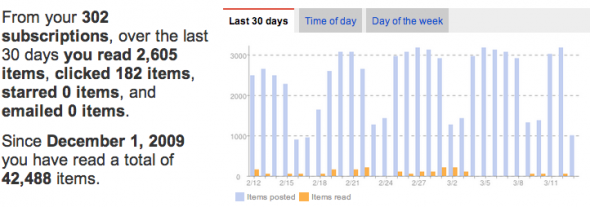
These numbers are actually low because they don’t count all of the sharing I’ve done through third-party apps.
One of the things that bugs me about poor website design is that so many local organizations, often on shoestring budgets, don’t publish an RSS feed at all. They cling to their e-newsletters as if it’s still 1999. The sad fact is that they probably paid thousands of dollars for a custom CMS when a WordPress site would have provided the same functionality for free. Plus, if they were using a WordPress blog to publish their updates, then their e-newsletter/RSS/social media cross-posting would be automated. That value of that automation is immeasurable. And thanks to the way WordPress publishes feeds, they could allow users to subscribe to specific topics that interest them. That’s great customer service.
In the Arts folder of my feed-reader, I subscribe to news for bands that I like, local events that are on the horizon, new restaurants that are opening, etc. It’s crazy how many artistic organizations like museums, orchestras, and playhouses don’t publish any feeds at all. All I want to know is what they have coming up in the next few weeks. I don’t want to stop what I’m doing and visit their websites. I don’t want to give them my email address. I don’t want to “like” them on facebook. I don’t want them spamming my twitter stream. I just want to be able to open my Arts folder whenever I feel like it and have their updates waiting for me.
I’m trying to give them my money. They’re making it unnecessarily difficult. That’s bad customer service.
Even though a lot of these organizations have outdated websites, they usually have an intern who fashions herself a social media guru. She’s usually blowing up Twitter to the tune of 20+ tweets per day on a topic that I’m not passionate about at all. I don’t want that level of engagement.
In order to keep my main Twitter stream relevant and interesting, I don’t follow organizations that tweet that much. Instead, I import their tweets into my RSS reader. That way, when I want to know what’s going on at my local entertainment venues, I just click on their feeds. Granted, their description is limited to 140 characters, but all they need to do is pique my interest. The briefer they are, the better the chance that I’ll read what they’ve written.
If you’d like to import some Twitter feeds into your RSS reader, all you have to do is use the following code:
http://api.twitter.com/1/statuses/user_timeline.rss?screen_name=XXX
Simply replace “XXX” with the Twitter handle of the feed you wish to import. For instance, if you wanted to import my Twitter feed, you would paste this url into your reader:
http://api.twitter.com/1/statuses/user_timeline.rss?screen_name=chad_chandler
Then just rename it whatever you want and you can check in on that topic whenever you feel like it. Here’s an example from the Twitter feed of The Handlebar, a music hall down the road from my house. All of these tweets were posted in one day:
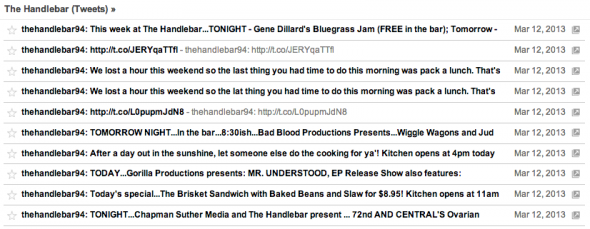
Can you imagine how much more useful it would be if they allowed me to subscribe to just an “upcoming performances” feed? Not only would I be more likely to know of the shows in advance and buy tickets, but I’d also be more likely to share their updates on my preferred social networks. Instead, I have to endure incessant updates about their food deals. And their food is terrible.
Still, importing this information in to my feed-reader is better than trying to remember to open a new browser tab, search for their website, and fumble around for the right information. This way, it comes to me and awaits my interest. That’s all I want.
Another cool way to make your RSS reader work for you is to import Craigslist search feeds.
For example, I’m currently looking for a used Roland AC-90 amplifier for my acoustic guitar. I’m in no rush to buy it, but I’d like to know if anyone local is selling one. I don’t want have to check Craigslist every day, so I go to the Greenville and Asheville sections of the site, click on the “Musical Instr” category, and search for “Roland AC90.”
It doesn’t matter if anything comes up. At the bottom-right corner of the page, there’s an RSS button:
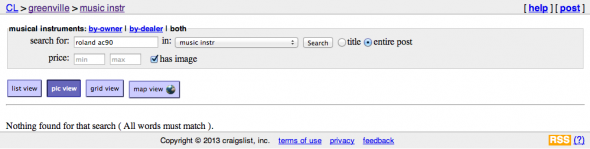
I right-click on that button and copy the link address. Then I import that feed into my reader. Now, whenever someone sells that particular amp, it’ll pop up in my reader. I never have to go to Craigslist. Craigslist comes to me.
How cool is that?






